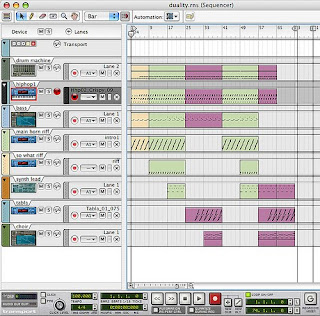
Basic Class
OK, before I let you go ahead and work on your beats today, we need to talk about a couple of concepts. First of all, bars and beats...
So, when you are measuring something, (distance, time, weight, etc.) you always need a units of measurement, right? Distance is inches and feet, time is seconds and minutes, etc. In music, we count with beats and bars. This is how you know where you are in your song and it makes it easy to communicate about your music with other artists/producers/etc. So remember this:
Beat - a unit of counting musical time.
Bar - a group of beats (for us, it is almost always 4 beats).
Let's take a look at what this looks like in Reason.
OK, now I'm going to really confuse you. Take a look at the Redrum drum machine and find the section where we program our drum sounds. How many steps do you have here? 16, right?
Even though you see 16 steps here, you should know that this equals one bar.
OK, now that we know how long a bar is, we can start to work with the Sequencer Window
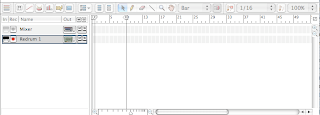 The goal is for us to get our drums down into this section. To do this, do the following:
The goal is for us to get our drums down into this section. To do this, do the following:- Click on the track you want to work with.
- Now move the L and R markers for 4 bars. (put the L on Bar 1 and the R on Bar 5).
- Click on Pattern 1 in your Redrum drum machine.

- Go to Edit>Copy Pattern to Track. You should see this now:

- Hit the SPACEBAR to play the track back. Press it again to stop.
- OK, now go back to the Redrum and click on Pattern 2. Make a new beat.
- In the Sequencer window, move the R marker to Bar 9 and the L marker to Bar 5.
- Click on Pattern 2 in the Redrum one more time.

- Go to Edit>Copy Pattern to Track.
 You should see this now:
You should see this now:
- Click on the Enable Pattern Section button in the Redrum to turn off the Redrum sequencer.

- Move the L marker to Bar 1.
- Hit SPACEBAR and listen to your whole beat.
- To save this, go to File>Save and go into your Home folder (Desktop>Home). Name the file your name_2 Patterns.
- Put a drag a copy of this file into our class Dropoff folder (Pickupdropoff>BAVAC>Dropoff>Period 5).
Advanced Class
You folks should continue working on the G Major chord assignment from Friday. You can look at the blog entry titled 2/13/09 to see it. Try to get started on your own and then I will come around and explain the lesson to you in a few minutes, once I finish giving the Basic class their assignment.
Keep in mind that the first thing you need to do for the assignment is to fill out a worksheet, which you can get from Corina or Mr. Runde.

No comments:
Post a Comment