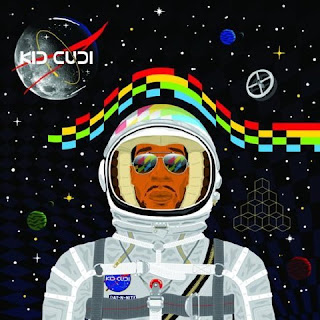Export your Reason songs as audio files
- Open your Reason session.
- Listen quickly to make sure everything sounds right.
- In the Sequencer Window, scroll to the right until you see the little E.
 Drag it back so it's right at the end of your song.
Drag it back so it's right at the end of your song. Now go to File>Export Song as Audio File.
Now go to File>Export Song as Audio File. Change the filename and make sure that you are saving to your folder.
Change the filename and make sure that you are saving to your folder.  A little window will pop up. Make sure it the settings are Sample Rate = 44,100, Bit Depth = 16, then click Export.
A little window will pop up. Make sure it the settings are Sample Rate = 44,100, Bit Depth = 16, then click Export. Repeat this process for every song you want to include on your CD.
Repeat this process for every song you want to include on your CD.
- Open iTunes
- Go to File>Make New Playlist
 Name this Playlist something that makes sense (like "Your Name Music")
Name this Playlist something that makes sense (like "Your Name Music") Click on your Playlist so that you are looking inside it (it should be empty at this point).
Click on your Playlist so that you are looking inside it (it should be empty at this point).- Now open up your folder and find the audio files of your songs. Drag them into your iTunes Playlist.
- Put them in what order you want them to play.
- Get a CD from Mr. Runde.
- Pop the CD into your computer.
- If a window pops up, just hit Cancel.
- In the lower right corner of iTunes, click on the button that says Burn CD.
- Kick back and wait for the disk to burn.
- When it finishes, hit the eject button on your keyboard (upper right corner) and get your disk.
- Borrow a marker from Mr. Runde and label your disk.
- Play your beautiful music for anyone who will listen!