Basic & Advanced
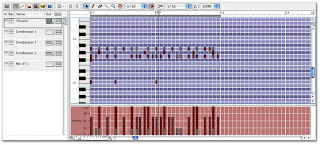 One of the biggest advantages to using a software program like Reason is the fact that you don't have to be a great keyboard player to make really polished sounding performances - the program can help you fix the notes that are a little off.
One of the biggest advantages to using a software program like Reason is the fact that you don't have to be a great keyboard player to make really polished sounding performances - the program can help you fix the notes that are a little off.The function that lets you do this is called the Quantize function.
How do you use such a magical thing you ask? Very easy.
Here are the steps for quantizing:
1) Record yourself playing something with the keyboard
2) Go into the Edit View by pressing this button:
 3) Now click and drag a box around all the notes you want to fix. The notes that are dark red/brown are the ones that are selected.
3) Now click and drag a box around all the notes you want to fix. The notes that are dark red/brown are the ones that are selected. 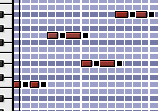
4) Click on the Quantize button:

5) Listen back to the performance. If certain notes sound weird, manually move them where they sound better by clicking and dragging them.
Assignment
OK, at this point you've all got enough experience to start developing your own styles of beats, so today I want you to work on an original beat. This needs to be turned in by the end of class today.
Basic folks - your beat should include all of the following elements:
Advanced folks - I want the following:
Assignment
OK, at this point you've all got enough experience to start developing your own styles of beats, so today I want you to work on an original beat. This needs to be turned in by the end of class today.
Basic folks - your beat should include all of the following elements:
- Be at least 16 bars long (end on Bar 17)
- Include a Redrum with at least one 32-step drum beat. (I would prefer two)
- A melody using either the Subtractor or the NN19
- Another melody using either the Malstrom or NNXT
- All notes quantized.
Advanced folks - I want the following:
- At least 2 verses, 2 choruses
- At least 5 instruments
- Some basic mixing (volume and panning)
Have a great weekend!!!

No comments:
Post a Comment