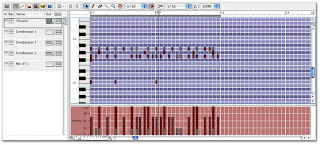 One of the biggest advantages to using a software program like Reason is the fact that you don't have to be a great keyboard player to make really polished sounding performances - the program can help you fix the notes that are a little off.
One of the biggest advantages to using a software program like Reason is the fact that you don't have to be a great keyboard player to make really polished sounding performances - the program can help you fix the notes that are a little off.The function that lets you do this is called the Quantize function.
How do you use such a magical thing you ask? Very easy.
Here are the steps for quantizing:
1) Record yourself playing something with the keyboard
2) Go into the Edit View by pressing this button:
 3) Now click and drag a box around all the notes you want to fix. The notes that are dark red and brown are the ones that are selected.
3) Now click and drag a box around all the notes you want to fix. The notes that are dark red and brown are the ones that are selected. 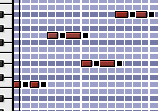
4) Click on the Quantize button:

5) Listen back to the performance. If certain notes sound weird, manually move them where they sound better.

No comments:
Post a Comment