So far, we've been making beats that are 1 bar long (aka 16 steps) with the Redrum. In the real world, a lot of beats are longer than that. It's easy to make a longer (say 2-bars) pattern in Redrum.
2 simple steps:
1. Increase the number of steps. Question: If you normally have 16 steps to work with and you want to make your beat twice as long, how many steps should you increase it to?
 2. Use the toggle switch to choose which set of steps you are working on. If you normally work with Steps 1-16, but you just made your beat twice as long, which other set of steps are you going to need to work with.
2. Use the toggle switch to choose which set of steps you are working on. If you normally work with Steps 1-16, but you just made your beat twice as long, which other set of steps are you going to need to work with.
And that's pretty much it.
Your assigment today is to make a beat that contains...
- A pattern that is 32 steps long.
- A pattern that is 16 steps long.
1. Copy the file Redrum 32 Steps.rns from the Pickupdropoff folder (or ask Mr. Runde for his jump drive) into your folder.
2. Open the file and hit spacebar to listen to the melody.
3. Now load some sounds into the Redrum and make a 32 step beat to go with the melody. Use Copy Pattern to Track to get the beat into the Sequencer window.
4. When you've finished with that beat, put the L marker on the 3 and the R Marker on the 4.
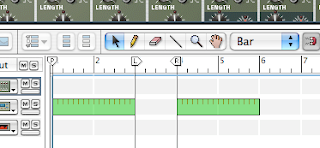
5. In the Redrum, go to Pattern 2. Set the # of Pattern Steps to 16 and make a new beat.
6. When you finish, used Copy Pattern to Track to get it into the Sequencer.
7. Turn off Enable Pattern Section.

8. Hold down the Option button on your keyboard and click and drag your first beat (32 steps) over to the right so that it starts on Bar 4.
9. Move the L marker to the 1 and the R marker to the 6.
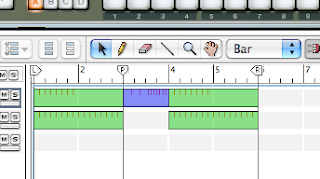
10. Hit Play (Spacebar) and listen to the whole beat.

No comments:
Post a Comment