1. Practice making beats that are 2 bars long (aka 32 steps)
2. Start to build our songs by copying and pasting regions in the Sequencer Window.
First of all, what are regions?
Regions are the building blocks you use to put together a song in Reason. They look like colored blocks in the Sequencer Window. Like this...
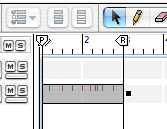
We have been creating regions everytime we did Copy Pattern to Track with the Redrum.
The cool thing is, once you've got a region in the Sequencer Window, you can copy it as many times as you want to quickly stretch your beat out.
To copy just do this:
- Hold down the Option key on your keyboard.
- Click and drag the region you want to copy to wherever you want to put it.
1. Get the file called "Calabria.rns" from either the Pickupdropoff folder, or from Mr. Runde's Jump drive.
2. Open the file and listen to the melody.
3. Create a Redrum drum machine and make a 2-bar (32 step beat) to go along with it.
4. Copy the pattern to the Sequencer window (Copy Pattern to Track).
5. Now Copy and Paste both the drums and the saxophone regions so that they end on Bar 9.
6. Save the file in your folder as (your name)_Calabria.rns and raise your hand to get the second part of the assignment from Mr. Runde.
Don't forget to turn off the Enable Pattern Section on your Redrum!!!

No comments:
Post a Comment